An Effective guide App Review Management for iOS Apps
-
02/03/2023
-
804
-
0
- 1. Understanding the Importance of app review management for iOS apps
- 2. Monitoring and Responding to Reviews
- 3. Encouraging Positive Reviews of App Review Management for iOS Apps
- 4. Dealing with Negative Reviews
- 5. Proactively Managing Your Reputation of App Review Management for iOS Apps
- 6. Using App Review Management Tools for iOS apps
- Conclusion
Effective app review management for iOS apps is essential for maintaining the reputation in the highly competitive app market. Mastering it can be challenging for developers and app owners.
Related posts
A Comprehensive Guide to App Store Marketing Strategies
Tips and Tricks for Effective Mobile App Install Campaigns
1. Understanding the Importance of app review management for iOS apps
App reviews are critical for the success of any mobile application. Reviews serve as a means of communication between the developer and users, giving the developer valuable feedback and insight into how users perceive their app. If you want to increase your iOS app downloads, you can follow some reasons why app reviews are so important:
They provide valuable feedback: Reviews provide developers with valuable feedback about their app, including what users like and don't like, and suggestions for improvements. This information can help developers improve their apps and make them more appealing to users.
They influence purchase decisions: Many users rely on app reviews to decide whether to download an app. Positive reviews can encourage potential users to download an app, while negative reviews deter them.
They increase app visibility: App reviews can also increase the visibility of an app in the app store. The more reviews an app has, the higher it will appear in search results.

The Importance of app review management for iOS apps, Source: Asoservice.com
They build trust: Positive reviews can help build trust in an app and its developer. Users are more likely to trust an app with many positive reviews.
They can lead to higher ratings: Positive reviews can lead to higher ratings, which can further increase the visibility of an app and encourage more downloads.
In summary, app reviews are crucial for the success of any mobile application. They provide developers with valuable feedback, influence purchase decisions, increase app visibility, build trust, and can lead to higher ratings. Developers must encourage users to leave reviews and take feedback seriously to create a successful and user-friendly app.
2. Monitoring and Responding to Reviews
Monitoring and responding to app reviews is important to maintaining a successful app. Here are some tips for monitoring and responding to reviews:
Regularly check app reviews: Make it a habit to regularly check the app store for new reviews. This will help you stay up-to-date with user feedback and promptly respond to issues or concerns.
Address concerns and issues: Respond to negative reviews and address any concerns or issues that users may have. This shows that you are listening and care about improving the user experience.
Express appreciation: Thank users for their positive feedback and express appreciation for their support. This helps build a positive relationship with users and encourages them to leave more reviews in the future.
Keep responses professional: Keep your responses professional and avoid getting defensive or aggressive. Remember that reviews are public and that other users may read your responses.
Use reviews to improve your app: Use user feedback to make improvements to your app. Take note of recurring issues or concerns and make changes to address them in future updates.
In summary, monitoring and responding to app reviews is important to maintaining a successful app. Regularly checking reviews, addressing concerns and issues, expressing appreciation, keeping responses professional, and using reviews to improve your app can help you build a positive relationship with users and create a better user experience.
3. Encouraging Positive Reviews of App Review Management for iOS Apps
Encouraging positive reviews for your iOS app is an important aspect of app review management. Here are some tips to help you encourage positive reviews:
Make it easy to leave a review: Provide a simple and easy way for users to leave a review within your app. This could be a pop-up window or a button that directs them to the app store.
Time the request for reviews: Time your request for reviews appropriately. Asking for a review too soon after the user downloads the app can be annoying, while waiting too long may cause the user to forget about the app.
Provide exceptional customer service: Provide exceptional customer service to your users. This can help create a positive experience that encourages users to leave positive reviews.
Respond to negative reviews: Responding professionally and helpfully can help turn a negative experience into a positive one. This can encourage users to leave positive reviews in the future.
Engage with users: Engage with users on social media and other platforms. This can help build a community around your app and encourage users to leave positive reviews.
Encouraging positive reviews for your iOS app is important for app review management. Making it easy to leave a review, timing the request appropriately, incentivizing users, providing exceptional customer service, responding to negative reviews, and engaging with users can all help encourage positive reviews and improve the overall user experience.
4. Dealing with Negative Reviews
Negative reviews are an inevitable part of app review management, and it's important to handle them properly to maintain your app's reputation. Here are some tips to help you deal with negative reviews:
Stay calm and professional: It's important to stay calm and professional when responding to negative reviews. Avoid getting defensive or aggressive, and address the concerns or issues helpfully and constructively.
Address the issues raised: Address the issues raised in the negative review and provide a helpful solution or explanation. This can help turn a negative experience into a positive one.
Express appreciation: Express appreciation for the user's feedback, even if it's negative. This shows that you're listening and care about improving the user experience.
Don't ignore negative reviews: Don't ignore negative reviews or delete them. This can make users feel unheard and damage your app's reputation.
Take action to address the issue: Take action to address the issue raised in the negative review. This could involve making changes to the app or providing additional support to the user.
Follow up with the user: Follow up after the issue has been resolved to ensure they are satisfied with the outcome. This can help build a positive relationship with the user and encourage them to leave a positive review.
Dealing with negative reviews is important to app review management. Staying calm and professional, addressing the issues raised, expressing appreciation, not ignoring negative reviews, taking action to address the issue, and following up with the user can all help turn a negative experience into a positive one and maintain the reputation of your app.
5. Proactively Managing Your Reputation of App Review Management for iOS Apps
Proactively managing the reputation of your iOS app is an important aspect of app review management. You can also increase App installs from Google ads Here are some tips to help you proactively manage your app's reputation:
Monitor reviews: Regularly monitor the reviews of your app to stay up-to-date with user feedback. This can help you identify recurring issues or concerns and take action to address them.
Respond to reviews: Respond to reviews in a timely and professional manner. This shows that you're listening and caring about the user experience.
Encourage positive reviews: Encourage users to leave positive reviews by making it easy to do so within the app, timing the request appropriately, and offering incentives.
Take action to address issues: Address issues raised in negative reviews. This could involve making changes to the app or providing additional support to the user.
Build a community: Build a community around your app by engaging with users on social media and other platforms. This can help create a positive reputation for your app and encourage users to leave positive reviews.
Monitor external sources: Monitor external sources, such as blogs or forums, for discussions about your app. This can help you identify potential issues or concerns and address them before they become negative reviews.
Monitor competitors: Monitor the reviews of your competitors' apps to identify potential areas for improvement and stay competitive.
Proactively managing the reputation of your iOS app is an important aspect of app review management. Regularly monitoring reviews, responding to reviews, encouraging positive reviews, taking action to address issues, building a community, monitoring external sources, and monitoring competitors can all help maintain a positive reputation for your app and improve the overall user experience.
6. Using App Review Management Tools for iOS apps
Using app review management tools can help streamline the process of managing reviews for your iOS app. Here are some tools you can use for app review management:
App Store Connect: App Store Connect is a tool provided by Apple that allows you to manage your app's metadata, track sales and downloads, and respond to reviews.
AppFollow: AppFollow is a third-party tool that allows you to track reviews and ratings for your app across multiple app stores, including the App Store and Google Play. It also offers features such as sentiment analysis, app store optimization (ASO) tools, and competitor analysis.
Apptentive: Apptentive is a customer feedback platform that allows you to engage with users and collect feedback through in-app surveys, rating prompts, and feedback forms. It also offers tools for analyzing feedback and identifying trends.
Helpshift: Helpshift is a customer support platform that allows you to manage support tickets, including those related to app reviews. It also offers features such as in-app messaging and analytics.
Appbot: Appbot is a third-party tool that allows you to monitor and analyze reviews for your app across multiple app stores. It also offers features such as sentiment analysis and automated responses.
Using app review management tools can help streamline the process of managing reviews for your iOS app. App Store Connect, AppFollow, Apptentive, Zendesk, Helpshift, and Appbot are all tools that can help you manage and analyze reviews, engage with users, and improve the overall user experience.
Conclusion
In conclusion, mastering app review management for iOS apps requires a proactive and strategic approach, regular monitoring and engagement with users, effective communication and problem-solving skills, and the use of relevant tools and resources, all of which are essential for maintaining a positive reputation and improving the overall user experience.
Related posts
https://asoservice.com/macos-app-reviews-ratings
https://asoservice.com/increase-app-installs-from-google-ads
Thanks so much for reading this article.
Source: App Store Optimization services









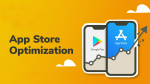









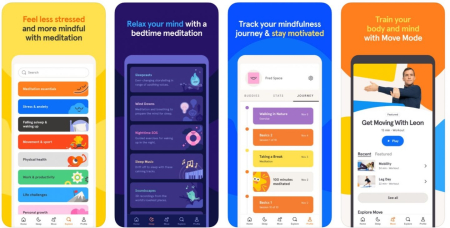
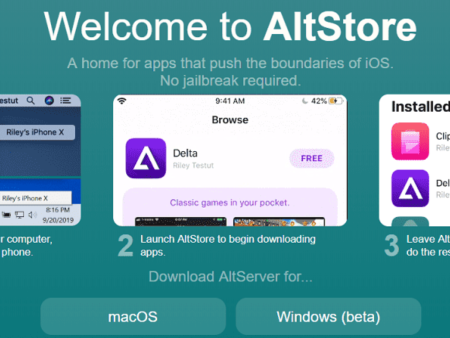
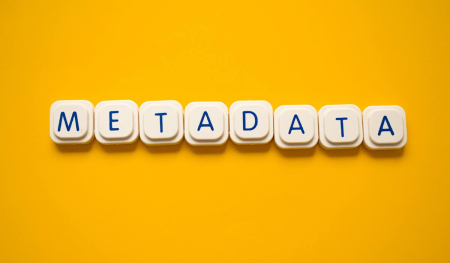



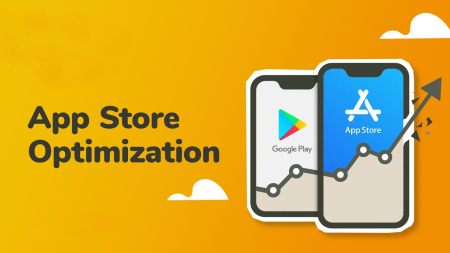
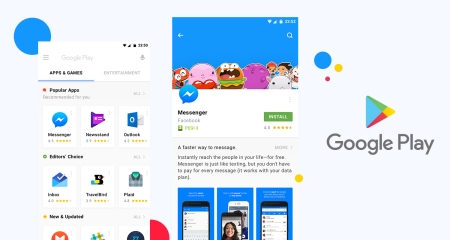






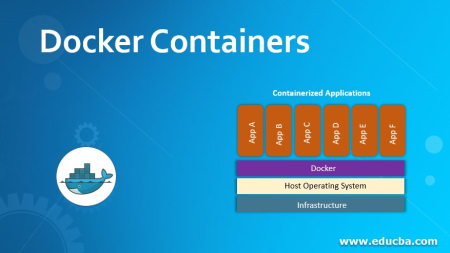


Leave a Reply
Your e-mail address will not be published. Required fields are marked *