Flutter Development: Guide to Building High-Quality Mobile Apps
-
06/05/2023
-
691
-
0
Flutter is a popular open-source framework for building high-quality and performant mobile apps that work seamlessly on both iOS and Android platforms, and this step-by-step guide will help you master the fundamentals of Flutter development, even if you're starting from zero.
Related posts
Unlocking the Power of Cost Per Install (CPI) Advertising
Mobile Ad Targeting: Strategies and Best Practices for Effective Campaigns
1. Getting started with Flutter development
Getting started with Flutter development is an exciting journey that can lead to building high-quality; and performant mobile apps for both Android and iOS platforms. Here are some key steps to help you get started:
Install Flutter and set up your development environment:
To get started with Flutter development, you need to download and install the Flutter SDK; which comes with all the tools and libraries you need to start building apps. You also need to install a code editor like Visual Studio Code or Android Studio and configure it to work with Flutter.

Getting started with Flutter development, Source: Asoservice.com
Understand the basic Flutter architecture and components:
Flutter is based on a reactive programming model, where the user interface reacts to changes in the underlying data. To build Flutter apps, you need to understand the basic architecture of Flutter; which includes widgets, elements, render objects, and the framework itself.
Create your first Flutter app:
To create your first Flutter app, you can start by using one of the many available Flutter templates or creating a new project from scratch. Then, you can add widgets to your app; customize their appearance and behavior, and add logic to make them respond to user actions.
By following these steps, you can get started with Flutter development and begin building your first high-quality mobile app with user and get more positive macOS app reviews.
2. Building user interfaces with Flutter.
Building user interfaces is a critical part of Flutter development; as it determines how users will interact with your app. Here are some key concepts; and techniques to keep in mind when building user interfaces with Flutter:
Use pre-built widgets and customize their appearance and behavior:
Flutter comes with a rich set of pre-built widgets, such as buttons, text fields, and lists, that you can use to create your user interface. You can customize the appearance and behavior of these widgets by adjusting their properties; such as color, size, and shape.
Create layouts and arrange widgets:
Flutter provides a flexible layout system that allows you to arrange widgets in a variety of ways; such as rows, columns, grids, and stacks. You can use these layouts to create complex user interfaces; that respond to different screen sizes and orientations.
Implement responsive design principles:
Responsive design is an essential technique for building user interfaces that look and feel great on any device. In Flutter, you can use media queries and layout builders to adjust your UI based on the screen size and other device characteristics.
Use animations and gestures to enhance user experience:
Animations and gestures can make your user interface more engaging and intuitive. Flutter provides a powerful animation framework; gesture recognition system that you can use to add subtle or complex animations and interactions to your UI.
By following these best practices, you can create user interfaces that are both beautiful; and functional and deliver a great user experience to your app users.
3. Managing state in Flutter development
Managing state is a critical aspect of Flutter development as it determines how your app responds to user interactions and data changes. Here are some key concepts and techniques to keep in mind when managing the state in Flutter:
Understand the different types of states:
In Flutter, there are two main types of state: ephemeral state and app state. Ephemeral state refers to the state that is local to a widget and can be easily managed using StatefulWidget. App state, on the other hand; is the global state that is shared across the entire app and requires a more complex state management approach.
Use setState for managing local state:
setState is a method provided by the StatefulWidget class that allows you to update the state of a widget and rebuild its user interface accordingly. You can use setState to manage the ephemeral state of a widget; and update its appearance and behavior based on user interactions.
Use state management patterns for app state:
For managing app state, there are several patterns available in Flutter, such as BLoC, Provider, and Redux. These patterns provide a way to manage the app state in a more scalable; and maintainable way by separating the UI logic from the business logic and data management.
Use Streams and Futures for asynchronous state management:
In Flutter, many state changes occur asynchronously, such as network requests and database queries. To handle these cases, you can use Streams and Futures to manage the asynchronous state changes and update the user interface accordingly.
Optimize state management for performance:
Managing state can impact the performance of your app, especially if you are dealing with large data sets or complex state updates. To optimize state management, you can use techniques like lazy loading, caching, and memoization to minimize unnecessary rebuilds and improve the performance of your app.
By following these best practices, you can manage the state of your Flutter app and deliver a smooth and responsive user experience.
4. Handling user input and navigation in Flutter apps
Handling user input and navigation is a crucial part of building Flutter apps; as it determines how users interact with your app and navigate through different screens. Here are some key concepts and techniques to keep in mind; when handling user input and navigation in Flutter:
Use GestureDetector and InkWell for handling user input:
Flutter provides two main widgets, GestureDetector and InkWell; for handling user input like taps, swipes, and gestures. These widgets allow you to detect user input and respond accordingly; such as by changing the UI or navigating to a different screen.
Implement Form widgets for input validation and submission:
When dealing with user input, it's important to validate and submit the input data to the server or database. Flutter provides Form widgets that you can use to create input forms; validate input data, and submit the data to the backend.
Use Navigator for screen navigation:
Flutter's Navigator widget provides a powerful tool for navigating between different screens in your app. You can use Navigator to push and pop screens on the app's navigation stack, manage the app's routing, and pass data between screens.
Implement bottom navigation bars and drawers for app navigation:
Bottom navigation bars and drawers are common navigation patterns in mobile apps that allow users to access different screens or sections of the app. Flutter provides pre-built widgets like BottomNavigationBar and Drawer that you can use to implement these navigation patterns.
Handle back button press events:
In Flutter, the back button is a critical part of the navigation experience. You can handle the back button press event using the WillPopScope widget to prevent accidental navigation or implement custom navigation logic.
By following these best practices, you can create a smooth; and intuitive navigation experience for your Flutter app users and handle user input effectively to create a seamless user app ratings.
5. Integrating with backend services and APIs
Integrating with backend services and APIs is a crucial part of building Flutter apps, as it allows your app to communicate with the server and fetch or send data to the backend. Here are some key concepts and techniques to keep in mind when integrating with backend services and APIs in Flutter:
Choose a backend architecture:
Before integrating with backend services and APIs, you need to choose a backend architecture that suits your app's requirements. The most common backend architectures for mobile apps are RESTful APIs, GraphQL, and real-time APIs like WebSockets.
Use Dart's HTTP library for making API calls:
Flutter's native language, Dart, provides an HTTP library that you can use to make API calls and communicate with backend services. You can use this library to send HTTP requests, handle responses, and parse JSON data.
Implement authentication and authorization:
To secure your API calls and ensure that only authorized users can access the backend services, you need to implement authentication and authorization. You can use various authentication methods like OAuth, JWT, or Firebase Authentication, depending on your backend architecture.
Implement caching for better performance:
Caching is a useful technique that can help reduce the number of API calls your app makes, improve the app's performance, and save network bandwidth. You can use caching libraries like dio_cache_interceptor or flutter_cache_manager to implement caching in your Flutter apps
By following these best practices, you can effectively integrate with backend services and APIs in your Flutter app and create a seamless user experience that interacts with the server and fetches or sends data to the backend.
6. Testing and deploying your Flutter development
Testing and deploying your Flutter app is a crucial step in the app development lifecycle, as it ensures that your app is functioning correctly and provides a smooth user experience. Here are some key concepts and techniques to keep in mind when testing and deploying your Flutter app:
Use Flutter's testing frameworks:
Flutter provides two main testing frameworks, Flutter Testing, and Flutter Driver, for testing your app's logic and UI. Flutter Testing allows you to write unit and widget tests to test your app's functionality, while Flutter Driver allows you to write integration tests to test the app's UI and navigation.
Implement continuous integration and delivery:
Continuous integration and delivery (CI/CD) is a software development practice that involves automating the testing and deployment processes. You can use tools like Codemagic, Jenkins, or Travis CI to implement CI/CD in your Flutter app, which can help you catch bugs early and deploy your app faster.
Optimize your app's performance:
Optimize ASO for your app's performance is critical to providing a seamless user experience. You can use tools like Flutter DevTools, Firebase Performance Monitoring, or Sentry to monitor your app's performance, identify performance issues, and optimize your app's code.
Publish your app to app stores:
Finally, publishing your app to app stores like Google Play Store and Apple App Store is the last step in deploying your app. You need to follow the app store guidelines, create an app listing, and provide assets like app icons and screenshots to publish your app successfully.
By following these best practices, you can effectively test and deploy your Flutter app and ensure that your app functions correctly and provides a seamless user experience.
Conclusion
In conclusion, with the step-by-step guide to building high-quality mobile apps with Flutter, beginners can learn how to create beautiful and functional user interfaces, manage state, handle user input and navigation, integrate with backend services and APIs, and test and deploy their Flutter apps with confidence.
Related posts
https://asoservice.com/top-app-keyword-ranking
https://asoservice.com/macos-app-reviews-ratings
Thanks so much for reading this article.
Source: Buy ASO services









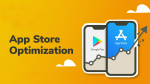









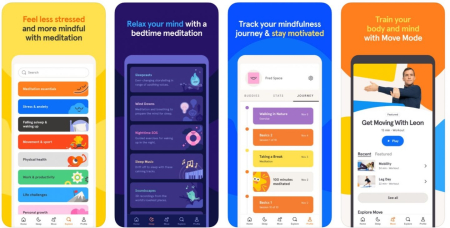
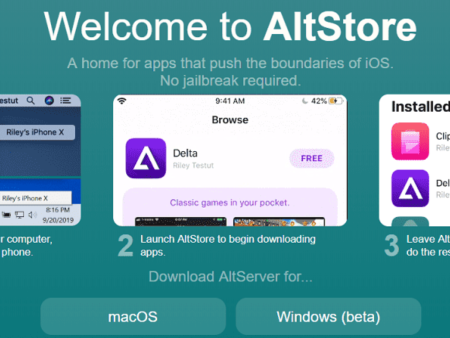
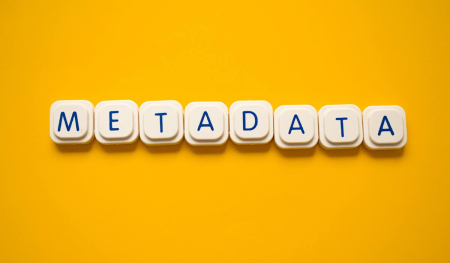



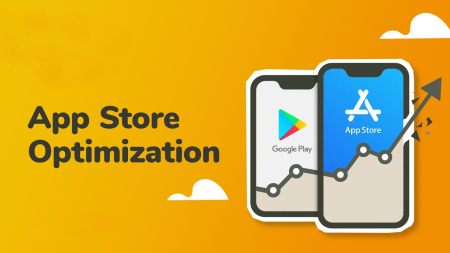
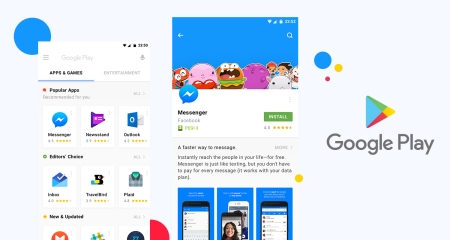






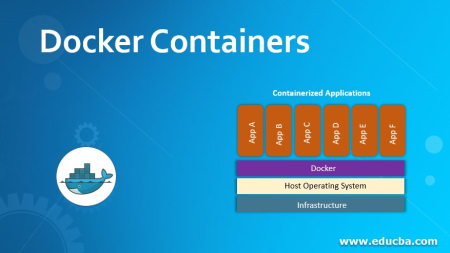


Leave a Reply
Your e-mail address will not be published. Required fields are marked *