10 Essential Strategies for Mobile App Optimization
-
14/02/2023
-
1095
-
0
- 1. Conducting Keyword Research for Mobile app optimization
- 2. Optimizing App Title and Description for Mobile app optimization
- 3. Encouraging User Reviews and Ratings for Mobile app optimization
- 4. Localizing Your App for Mobile app optimization
- 5. Creating an Eye-Catching Icon for Mobile app optimization
- 6. Building a Strong Social Media Presence for Mobile app optimization
- 7. Leveraging Paid Advertising for Mobile app optimization
- 8. Analyzing Your App's Performance for Mobile app optimization
- 9. Creating an Engaging Onboarding Experience
- 10. Offering Regular Updates and Improvements
- Conclusion
Mobile app optimization refers to improving the visibility and performance of a mobile app in app stores, such as the App Store or Google Play Store. The goal of mobile app optimization is to increase the number of downloads and improve user engagement with the app. By implementing these strategies, app developers can improve their app's ranking and visibility in app stores, attract more users, and keep them engaged with the app. This leads to increased revenue and a more successful mobile app.
Related posts
How to Optimize App Description on App Store and Google Play
How to Buy Optimize ASO Package for Android, And iOS Apps and Games
1. Conducting Keyword Research for Mobile app optimization
- Identify relevant keywords and phrases: Start by brainstorming a list of keywords and phrases relevant to your app. Use tools like Google AdWords Keyword Planner or App Store Optimization (ASO) tools to generate additional keyword ideas.
- Analyze search volume and competition level for each keyword: Once you have a list of potential keywords, use keyword research tools to analyze each keyword's search volume and competition level. Choose keywords with high search volume and low competition to improve your app's visibility.
 Essential Strategies for Mobile App Optimization, Source: Asoservice.com
Essential Strategies for Mobile App Optimization, Source: Asoservice.com
- Optimize your app's title, subtitle, and description using targeted keywords: Use the keywords in your app's title, subtitle, and description to improve its search ranking. Use appropriate, descriptive language that accurately represents your app's features and benefits.
- The app developer can buy keyword app installs for Android, and iOS apps to increase keyword ranking faster.
2. Optimizing App Title and Description for Mobile app optimization
- Use a catchy title that describes your app's features and benefits: Your app's title should be short, catchy, and descriptive. It should convey the primary purpose of your app and its unique selling points. Make sure it's easy to remember and stands out from other apps in the app store.
- Write a clear and compelling description highlighting your app's unique selling points: Your app's description should provide a clear and concise overview of its features, benefits, and functionality. Use bullet points to break up the text and make it easy to read. Highlight your app's unique selling points and describe how it solves a problem or meets your target audience's needs.
How to Create an App Title and Description, Source: Youtube
- Include screenshots and videos to demonstrate your app's functionality: Screenshots and videos can give users a better understanding of what your app does and how it works. You can use high-quality images and videos to showcase your app's features and benefits. Be sure to include a mix of screenshots that show the app's user interface and highlight its key features. App developers can buy Optimize ASO packages from Professional ASO experts.
3. Encouraging User Reviews and Ratings for Mobile app optimization
- Prompt users to leave a review or rating: Encourage users to leave a review or rating of your app by prompting them after they've used it for a certain amount of time. You can also ask for their feedback within the app or through push notifications.
- Respond to user reviews and feedback: Respond to user reviews and feedback, both positive and negative, to show that you value their opinions and are committed to improving your app. Use their feedback to make changes or updates to your app as needed.
 App reviews and app ratings, Source: Asoservice.com
App reviews and app ratings, Source: Asoservice.com
- Incentivize users to leave a review or rating: Consider offering users an incentive, such as a discount or in-app reward, for leaving a review or rating of your app. Be sure to follow app store guidelines and avoid offering incentives in exchange for positive reviews or ratings.
- Buy app reviews from real users worldwide will improve the trust of Android, and iOS apps and games
4. Localizing Your App for Mobile app optimization
- Identify target markets and languages: Identify your target markets and the languages spoken in those markets. Use app analytics and market research to determine which markets are most profitable and which languages are most commonly spoken in those markets.
- Translate your app content: Translate your app's title, description, user interface, and other content into the languages spoken in your target markets. Be sure to use professional translators fluent in the target languages and have experience localizing apps.
How does App Localization work for Android and iOS? Source: Youtube
- Adapt your app for local customs and preferences: Consider local customs and preferences when adapting your app for different markets. For example, you can need to change the colors or graphics in your app to appeal to local preferences or adjust your app's functionality to accommodate different cultural norms. Be sure to test your app in each market to ensure it works correctly and meets local expectations.
5. Creating an Eye-Catching Icon for Mobile app optimization
- Use a simple design with bold colors: Your app icon should be simple and easy to recognize. Use bold colors and a clean design to help it stand out in the app store.
- Make it memorable and unique: Your app icon should be memorable and unique. Avoid using generic icons or stock images that may look similar to other apps in the app store.
How To Make An Eye-Catching Mobile App Icon, Source: Youtube
- Test your icon with your target audience: Test your app icon with your target audience to get feedback on its design and effectiveness. Use A/B testing to compare different designs and see which performs best in downloads and user engagement.
6. Building a Strong Social Media Presence for Mobile app optimization
- Identify the right social media platforms: Identify which social media platforms your target audience uses the most and focus your efforts on building a presence on those platforms.
- Share engaging content: Share engaging content relevant to your app and your target audience. This can include app updates, promotions, industry news, and user-generated content.
How to build the best social media strategy for 2023 (FREE TEMPLATE) Source: Youtube
- Engage with the audiences: Engage with your audience by responding to comments, questions, and feedback. This will help you build a relationship with your followers and encourage them to become loyal users and advocates for your app.
7. Leveraging Paid Advertising for Mobile app optimization
- Use targeted advertising: Use targeted advertising to reach your ideal audience. This can include targeting by demographics, interests, and behaviors.
- Test different ad formats and messaging: Test different ad formats and messaging to see what performs best in downloads and user engagement. This can include video ads, app install ads, and social media ads.
Optimization: Best practices for mobile ads, Source: Youtube
- Set a budget and track your ROI: Set a budget for your advertising campaigns and track your return on investment (ROI) to ensure you're getting the most out of your ad spend. Use app analytics and ad performance metrics to see which campaigns drive the most downloads and user engagement.
- App developers can increase app installs from Google Ads campaigns to increase real app users at the cheapest bid price.
8. Analyzing Your App's Performance for Mobile app optimization
- Use app analytics: Use app analytics to track key performance metrics such as downloads, user engagement, retention rates, and revenue. This will help you identify areas of your app that need improvement and opportunities for growth.
- Monitor user feedback and reviews: Monitor user feedback and reviews to see what users like and dislike about your app. Use this feedback to improve your app and address any issues or bugs.
5 Ways to Boost Your Android App's Performance, Source: Youtube
- Stay current on industry trends: Stay current on industry trends and best practices for mobile app optimization. Attend industry events, read industry blogs and publications, and network with other app developers to stay informed and connected.
9. Creating an Engaging Onboarding Experience
- Please keep it simple and user-friendly: Keep your onboarding experience simple and user-friendly. Avoid overwhelming users with too much information or too many steps.
- Highlight key features and benefits: Highlight your app's key features and benefits during the onboarding process. This will help users understand what your app does and how it can help them.
Onboarding Essentials and Best Practices for Creating Engaged Users, Source: Youtube
- Use interactive and visual elements: Use interactive and visual elements to make the onboarding experience more engaging and memorable. This can include animations, videos, and quizzes.
10. Offering Regular Updates and Improvements
- Listen to user feedback: Listen to user feedback and reviews to see what users like and dislike about your app. Use this feedback to prioritize improvements and updates that will impact user satisfaction the most.
- Fix bugs and address issues: Fix bugs and address any issues reported by users as quickly as possible. This will help improve the user experience and keep users engaged with your app.
- Add new features and functionality: Add new features and functionality to your app regularly to keep users engaged and interested. This can include new content, tools, or integrations with other apps or services.
Conclusion
In conclusion, mobile app optimization is crucial for the success of any mobile app. The mobile app market is highly competitive, and with millions of apps available in app stores, it is essential to stand out from the crowd. By implementing these strategies, app developers can improve their app's visibility, attract more users, and keep them engaged with the app. This can lead to increased downloads, user retention, and revenue.
Related posts
The Best Method to Optimize App Icons on Google Play and App Store
How to increase app reviews and app ratings for Android or iOS apps free
Thanks so much for reading this article.
Source: https://asoservice.com/









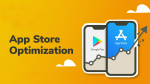









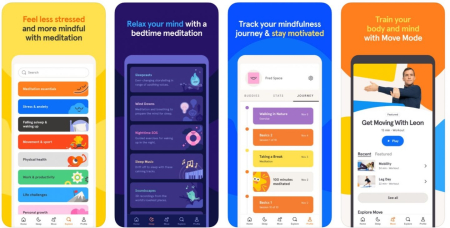
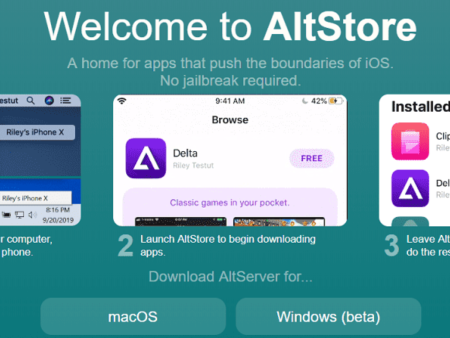
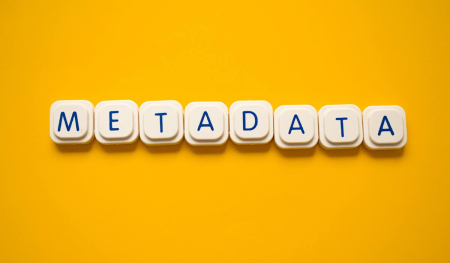



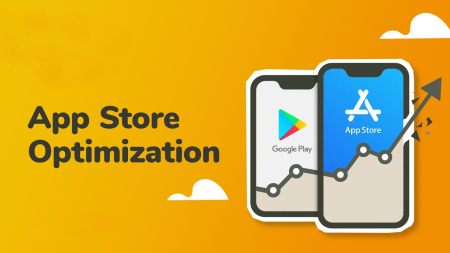
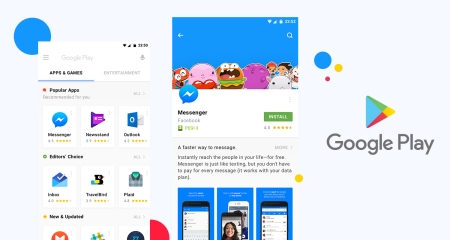






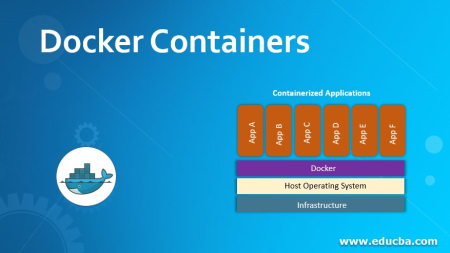


Leave a Reply
Your e-mail address will not be published. Required fields are marked *